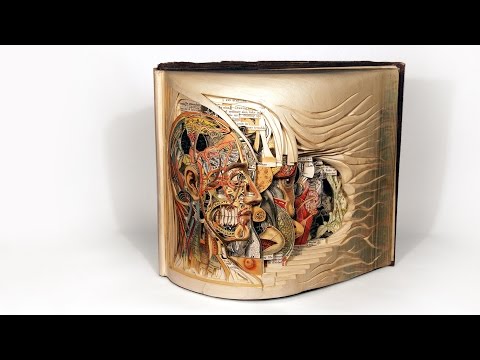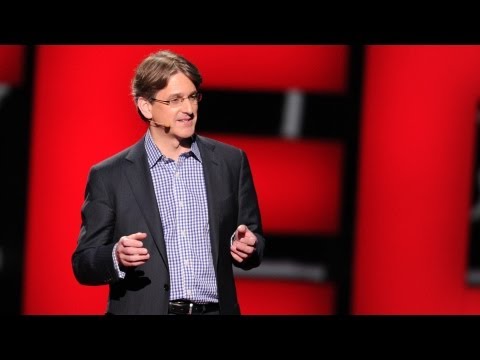TED日本語
TED Talks(英語 日本語字幕付き動画)
TED日本語 - アミット・スード: Webに作る美術館の美術館
TED Talks
Webに作る美術館の美術館
Building a museum of museums on the web
アミット・スード
Amit Sood
内容
世界最高の美術館にある美術作品の数々を自宅にいながら見られるところを想像してみてください。まさにそれを実現するために開発されたGoogle Art Projectについて、アミット・スードが話します。
字幕
SCRIPT
Script

My name is Amit. And 18 months ago, I had another job at Google, and I pitched this idea of doing something with museums and art to my boss who's actually here, and she allowed me to do it. And it took 18 months. A lot of fun, negotiations and stories, I can tell you, with 17 very interesting museums from nine countries. But I'm going to focus on the demo. There are a lot of stories about why we did this.
I think my personal story is explained very simply on the slide, and it's access. And I grew up in India. I had a great education -- I'm not complaining -- but I didn't have access to a lot of these museums and these artworks. And so when I started traveling and going to these museums, I started learning a lot. And while working at Google, I tried to put this desire to make it more accessible with technology together. So we formed a team, a great team of people, and we started doing this.
I'm going to probably get into the demo and then tell you a couple of the interesting things we've had since launch. So, simple: you come to GoogleArtProject.com. You look around at all these museums here. You've got the Uffizi, you've got the MoMA, the Hermitage, the Rijks, the Van Gogh. I'm going to actually get to one of my favorites, the Metropolitan Museum of Art in New York. Two ways of going in -- very simple. Click and, bang, you're in this museum. It doesn't matter where you are -- Bombay, Mexico, it doesn't really matter. You move around, you have fun. You want to navigate around the museum? Open the plan up, and, in one click, jump. You're in there, you want to go to the end of the corridor. Keep going. Have fun. Explore.
(Applause)
Thanks. I haven't come to the best part.
(Laughter)
So now I'm in front of one of my favorite paintings, "The Harvesters" by Pieter Bruegel at the Met. I see this plus sign. If the museum has given us the image, you click on it. Now this is one of the images. So this is all of the meta-data information. For those of you who are truly interested in art, you can click this -- but I'm going to click this off right now. And this is one of these images that we captured in what we call gigapixel technology. So this image, for example, has close to, I think, around 10 billion pixels. And I get a lot of people asking me: "What do you get for 10 billion pixels?" So I'm going to try and show you what you really get for 10 billion pixels. You can zoom around very simply. You see some fun stuff happening here. I love this guy; his expression is priceless.
But then you really want to go deep. And so I started playing around, and I found something going on over here. And I was like, "Hold on. That sounds interesting." Went in, and I started noticing that these kids were actually beating something. I did a little research, spoke to a couple of my contacts at the Met, and actually found out that this is a game called squall, which involves beating a goose with a stick on Shrove Tuesday. And apparently it was quite popular. I don't know why they did it, but I learned something about it. Now just to get really deep in, you can really get to the cracks. Now just to give you some perspective, I'm going to zoom out so you really see what you get. Here is where we were, and this is the painting.
(Applause)
The best is yet to come -- so in a second. So now let's just quickly jump into the MoMA, again in New York. So another one of my favorites, "The Starry Night." Now the example I showed you was all about finding details. But what if you want to see brush strokes? And what if you want to see how Van Gogh actually created this masterpiece? You zoom in. You really go in. I'm going to go to one of my favorite parts in this painting, and I'm really going to get to the cracks. This is "The Starry Night," I think, never seen like this before.
I'm going to show you my other favorite feature. There's a lot of other stuff here, but I don't have time. This is the real cool part. It's called Collections. Any one of you, anybody -- doesn't matter if you're rich, if you're poor, if you have a fancy house -- doesn't matter. You can go and create your own museum online -- create your own collection across all these images. Very simply, you go in -- and I've created this, called The Power of Zoom -- you can just zoom around. This is "The Ambassadors," based in the National Gallery. You can annotate the stuff, send it to your friends and really get a conversation going about what you're feeling when you go through these masterpieces.
So I think, in conclusion, for me, the main thing is that all the amazing stuff here does not really come from Google. It doesn't, in my opinion, even come from the museums. I probably shouldn't say that. It really comes from these artists. And that's been my humbling experience in this. I mean, I hope in this digital medium that we do justice to their artwork and represent it properly online. And the biggest question I get asked nowadays is, "Did you do this to replicate the experience of going to a museum?" And the answer is no. It's to supplement the experience.
And that's it. Thank you.
(Applause)
Thank you.
(Applause)

私はアミットと言います 1年半前 Googleで 別な仕事をしていたときに 美術館とアートに関する アイデアを上司に提案しました 本人があそこにいますが やっても良いと言ってくれました 1年半やってきて 9カ国 17の美術館との交渉には 面白い話もいろいろあるんですが 今日はデモだけお見せすることにします これをやることにした理由は いろいろありますが
私個人の理由は このスライドにあるような アクセスの問題です (「休館日 - 日 月 火 水 木」) 私はインドで育ち 素晴らしい教育を受けられ 不満はありませんが 美術館や美術作品に接する機会は ほとんどありませんでした だから世界を旅行して 美術館に行くようになって 多くのことを学べました そしてGoogleで働きながら 美術館をもっと身近に という願いを技術の力で実現すべく 優れた人たちを集めてチームを作り これに取り組み始めたのです
これからデモをご覧に入れ サイトの開始以来 私たちがやってきた 面白いことをいくつかご紹介します 使い方はすごく簡単です GoogleArtProject.comに行くと ここにある数々の美術館を 見て回ることができます ウフィツィ MoMA エルミタージュ アムステルダム国美 ゴッホ美術館 私の好きな ニューヨークの メトロポリタン美術館を選ぶことにしましょう 入り口が2つあります クリックすると パッ そこは美術館の中です どこにいるかは関係ありません ボンベイたろうとメキシコだろうと どこからでも 楽しむことができます いろんな部屋を覗いてみたいですか? フロアマップを開いて クリックするだけで ひとっ飛び 回廊の向こう端まで行きたいですか? 進むだけです お好きなように探索してください
(拍手)
面白くなるのはまだこれからですよ
(笑)
私の好きな絵の前に来ました ピーテル・ブリューゲルの 『穀物の収穫』です プラスマークがありますが 美術館が画像を提供している場合には クリックして 拡大できます 絵に関する様々な メタデータがあります 美術に興味のある人なら 詳しく見たいと思うでしょうが 今は閉じておきます 画像の撮影には ギガピクセル技術を使っています この画像の場合だと 10ギガピクセルもあります 「10ギガピクセルだと何ができるの?」と みんなに聞かれます 10ギガピクセルがどういうものか お見せしましょう 楽々とズームできます ここでは楽しそうなことになっています この人いいですね 表情がなんとも言えません
もっと詳しく見たくなります それでいろいろ見始めたら ここで何かやっているのに気づきました 「おや 何か面白そうだな」と思い 近づいてみると 子どもたちが 何かにものを 投げつけているようです 調べようと思って 美術館の知り合いに聞いてみたら これは「スクウェール」と 呼ばれる遊びで 告解火曜日に 棒をガチョウに 投げつけるのだそうです 人気のある遊びだったようです なんでそんなことをするのか わかりませんが 少し勉強になりました めいっぱい拡大すると 表面の細かいヒビまで見えます 全体像がわかるように ズームアウトしてみましょう ここにいたわけですが・・・ これが絵の全体です
(拍手)
面白いのはこの先です 今度はMoMAに飛んでみましょう こちらもニューヨークにあります 私のもう1つのお気に入りの 『星月夜』です どれほど細かく見られるか ご覧いただきましたが 筆遣いはどうでしょう? ゴッホはこの傑作をどう描いたのか 見られたら素敵ですよね? どんどんズームしていきます この絵で好きな部分です ヒビ割れまで細かく 見ることができます これが『星月夜』です こんな風にご覧になったことは きっとないでしょう
もう1つだけ好きな機能をお見せします 他にもたくさんあるんですが 時間がありません すごくいかしています コレクションといって 誰であろうと お金持ちだろうと 貧乏人だろうと 豪華な家を持っていようといまいと 関係ありません 自分の美術館をネット上に作れるのです このような画像を集めて 自分のコレクションを作れます 「ズームの力」という コレクションを作ってみました ナショナルギャラリーにある ホルバインの『大使たち』に ぐっとズームして それにコメントを付けて 友達に送ったりできます このような名作を見て どう感じたか 意見を交わすことができるのです
まとめになりますが 重要なのは この素晴らしいものをもたらしたのは Googleではないということです 美術館でもありません そう言うべきではないのかもしれませんけど 本当の価値の源は 画家たちにあります それがこれを通して学んだ ささやかな認識です このデジタルメディアによって 画家たちの作品が正当に扱われ ネット上で適切な表現が 与えられることを願っています 私は最近よく聞かれます 「美術館に行く体験自体を 複製しようとしたのか?」 答えはノーです これは実際の体験を補うものです
以上です ありがとうございました
(拍手)
ありがとうございます
(拍手)
品詞分類
- 主語
- 動詞
- 助動詞
- 準動詞
- 関係詞等
TED 日本語
TED Talks
関連動画

失うことで不完全さの中に美を見出した芸術家アリッサ・モンクス
2016.11.17
前から見たかった全ての芸術作品を手元に、そして検索可能にアミット・スード
2016.06.29
儚くも美しき地球の絵画ザリア・フォーマン
2016.06.17
誰も聞いたことのない、システィーナ礼拝堂の物語エリザベス・レヴ
2016.02.12
アーティストの心の中を旅するダスティン・イェリン
2015.09.15
古びた本が繊細なアートに生まれ変わる時ブライアン・デットマー
2015.02.06
私は如何にして心配するのを止めて「つまらない」アートを愛するようになったかルーク・サイスン
2014.01.16
絵画に秘められた生命マウリツィオ・セラチーニ
2012.10.12
美術館の展示室で物語をつむぐトーマス・P・キャンベル
2012.10.05
彫刻になった空間 ― 我々の内部空間と、我々なしで存在する空間アントニー・ゴームリー
2012.09.07
絵画に見つける物語トレイシー・シュヴァリエ
2012.07.25
画家と振り子トム・シャノン
2010.02.05
重力抵抗彫刻トム・シャノン
2009.05.06
洋楽 おすすめ
RECOMMENDS
洋楽歌詞

ステイザ・キッド・ラロイ、ジャスティン・ビーバー
洋楽最新ヒット2021.08.20
スピーチレス~心の声ナオミ・スコット
洋楽最新ヒット2019.05.23
シェイプ・オブ・ユーエド・シーラン
洋楽人気動画2017.01.30
フェイデッドアラン・ウォーカー
洋楽人気動画2015.12.03
ウェイティング・フォー・ラヴアヴィーチー
洋楽人気動画2015.06.26
シー・ユー・アゲインウィズ・カリファ
洋楽人気動画2015.04.06
シュガーマルーン5
洋楽人気動画2015.01.14
シェイク・イット・オフテイラー・スウィフト
ポップス2014.08.18
オール・アバウト・ザット・ベースメーガン・トレイナー
ポップス2014.06.11
ストーリー・オブ・マイ・ライフワン・ダイレクション
洋楽人気動画2013.11.03
コール・ミー・メイビーカーリー・レイ・ジェプセン
洋楽人気動画2012.03.01
美しき生命コールドプレイ
洋楽人気動画2008.08.04
バッド・デイ~ついてない日の応援歌ダニエル・パウター
洋楽人気動画2008.05.14
サウザンド・マイルズヴァネッサ・カールトン
洋楽人気動画2008.02.19
イッツ・マイ・ライフボン・ジョヴィ
ロック2007.10.11
アイ・ウォント・イット・ザット・ウェイバックストリート・ボーイズ
洋楽人気動画2007.09.14
マイ・ハート・ウィル・ゴー・オンセリーヌ・ディオン
洋楽人気動画2007.07.12
ヒーローマライア・キャリー
洋楽人気動画2007.03.21
オールウェイズ・ラヴ・ユーホイットニー・ヒューストン
洋楽人気動画2007.02.19
オネスティビリー・ジョエル
洋楽人気動画2005.09.16