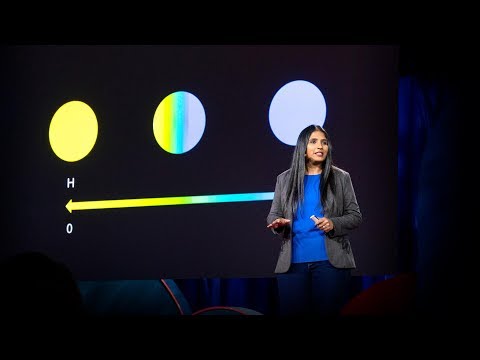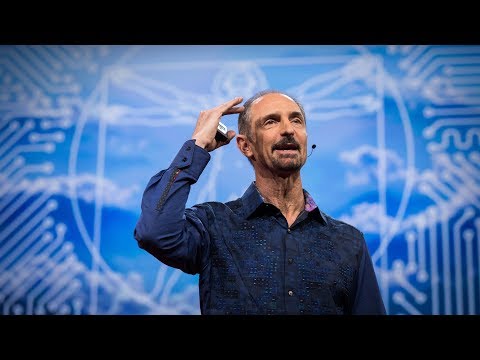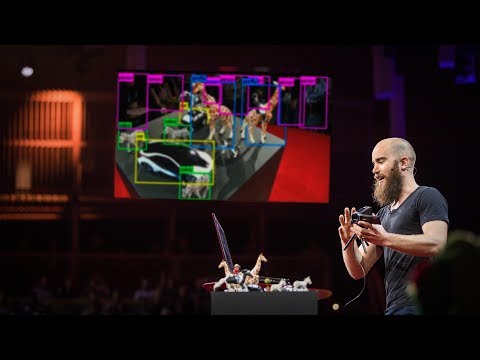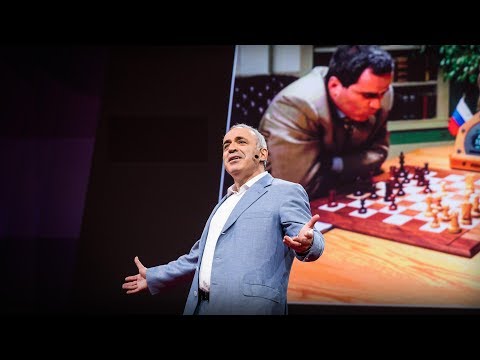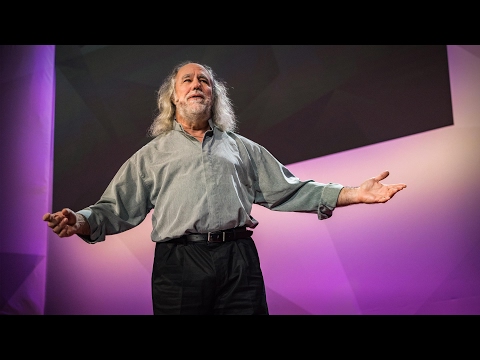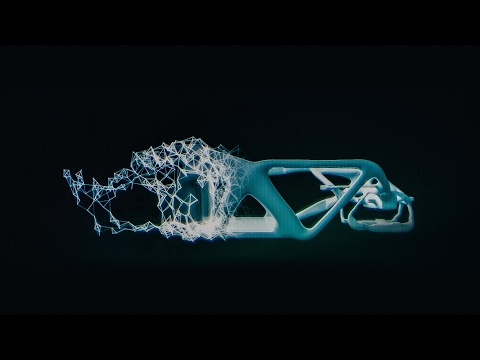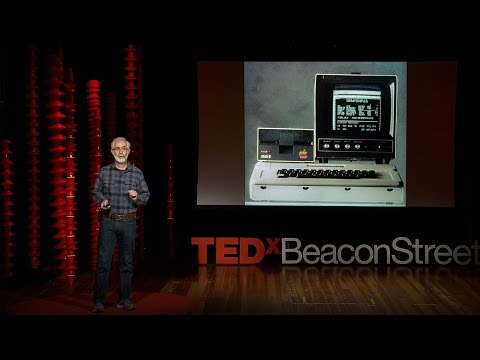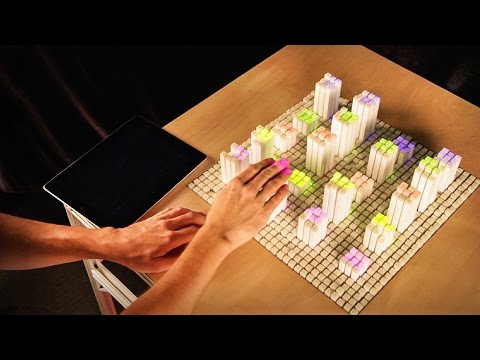TED日本語
TED Talks(英語 日本語字幕付き動画)
TED日本語 - ライアン・マークリー: 注釈やポップアップを付けリミックスできるオンラインビデオ
TED Talks
注釈やポップアップを付けリミックスできるオンラインビデオ
Online video -- annotated, remixed and popped
ライアン・マークリー
Ryan Merkley
内容
MozillaファウンデーションのCOOであるライアン・マークリーは、ウェブ上のビデオはウェブ自体のように動作すべきだと言います。ダイナミックで、たくさんのリンクや地図や情報が付いていて、それをライブで編集しアップデートできるようにするのです。そして彼はTEDのステージで、簡単にビデオのリミックスが行える新しいウェブベースのツールPopcorn Makerを披露します。(Popcorn MakerでリミックスしたTEDTalkをご覧になり、自分でもリミックスしてみてください。)
字幕
SCRIPT
Script

To understand the world that live in, we tell stories. And while remixing and sharing have come to define the web as we know it, all of us can now be part of that story through simple tools that allow us to make things online. But video has been left out. It arrived on the web in a small box, and there it has remained, completely disconnected from the data and the content all around it. In fact, in over a decade on the web, the only thing that has changed about video is the size of the box and the quality of the picture.
Popcorn changes all of that. It's an online tool that allows anyone to combine video with content pulled live directly from the web. Videos created with Popcorn behave like the web itself: dynamic, full of links, and completely remixable, and finally allowed to break free from the frame.
I want to give you a demo of a prototype that we're working on that we'll launch later this fall. It will be completely free, and it will work in any browser. So, every Popcorn production begins with the video, and so I've made a short, 20-second clip using a newscaster template that we use in workshops. So let's watch it. We'll go back, and I'll show you how we made it.
Hi, and welcome to my newscast. I've added my location with a Google Map, and it's live, so try moving it around. You can add pop-ups with live links and custom icons, or pull in content from any web service, like Flickr, or add articles and blog posts with links out to the full content.
So let's go back, and I'll show you what you saw. There was a lot there. So this is the timeline, and if you've ever edited video, you're familiar with this, but instead of clips in the timeline, what you're looking at is web events pulled into the video. Now in this Popcorn production we've got the title card, we've got a Google Map that shows up picture-in-picture, then Popcorn lets it push outside the frame and take over the whole screen. There are two pop-ups bringing you some other information, and a final article with a link out to the original article.
Let's go to this Google Map, and I'll show you how you can edit it. All you do, go into the timeline, double-click the item, and I've set it to Toronto, because that's where I'm from. Let's set it to something else. Popcorn immediately goes out onto the web, talks to Google, grabs the map, and puts it in the display. And it's exactly the same for the people who watch your production. And it's live. It's not an image. So you click on it, you zoom in, right down to street view if you want to.
Now in the video, I mentioned adding a live feed, which we can do right now, so let's add a live feed from Flickr. Go over to the right-hand side, grab Flickr from the list of options, drag it into the timeline, and put it where you'd like it to go, and it immediately goes out to Flickr and starts pulling in images based on the tags. Now, my developers really like ponies, and so they've set that as the default tag. Let's try something else, maybe something a bit more relevant to today. Now here are live images being pulled straight from the feed. If you come and watch this a week from now, this will be completely different, dynamic, just like the web, and just like the web, everything is sourced, so click your link, and you go straight to Flickr and see the source image.
Everything you've seen today is built with the basic building blocks of the web: HTML, CSS and JavaScript. That means it's completely remixable. It also means there's no proprietary software. All you need is a web browser.
So imagine if every video that we watched on the web worked like the web, completely remixable, linked to its source content, and interactive for everyone who views it. I think Popcorn could change the way that we tell stories on the web, and the way we understand the world we live in. Thank you. (Applause)

自分の住む世界を理解するために私たちはストーリーを語ります 今日私たちが知っているウェブを形作っているのは リミックスや共有であり オンラインコンテンツを作るシンプルなツールによって 今や私たちみんなが そのストーリーを担えるようになりました しかしビデオは取り残されています ウェブに小さな箱として現れてから ずっとそのままの姿で まわりのデータやコンテンツからは 切り離されています 実際この10年の間にウェブ上のビデオで 変わったことと言えば 箱の大きさと 映像のクオリティだけです
Popcornがそれを変えます これはオンラインツールで 誰でもビデオに ウェブから直接引っ張ってきたライブ・コンテンツを組み込めます Popcornで作ったビデオはウェブのように動作します ダイナミックで 沢山のリンクがあって 完全にリミックス可能です ビデオはついに枠から解放されたのです
秋に予定しているローンチに向け 開発中のプロトタイプをご覧いただきましょう まったく無料でどのブラウザでも使えます Popcornでの制作はビデオから始まります ニュースキャスターのテンプレートで 20秒の短いクリップを作りましたワークショップで使っているものです まずは一通り見てみましょうそれから どう作ったのか説明します
ニュースキャストにようこそ Googleマップで私の位置情報を追加しました ライブなので 操作してみてください リンクやカスタムアイコンのあるポップアップを付けたり Flickrのようなウェブサービスからコンテンツを引っ張ってきたり 記事やブログの要約を全文へのリンク付きで貼り付けることもできます
では戻って ご覧いただいたいろんなものを説明しましょう これはタイムラインですビデオ編集をしたことがあれば 馴染みがあるでしょうタイムライン上にあるのは ビデオクリップでなく ビデオに取り込むウェブイベントです このPopcorn作品では タイトル表示をしGoogleマップを 小窓で見せ さらにそれを枠から出して 画面いっぱいに広げます 他の情報を表示するポップアップを2つ出し 最後に元記事へのリンク付きで記事要約を表示しています
Googleマップのところに行って 編集のやり方をお見せしましょう タイムライン上のアイテムをダブルクリックします 場所は 私の住むトロントを選んでありました どこか別な所に変えましょう Popcornは即座にGoogleマップから 地図を引っ張ってきて表示します 完成品の視聴者が見るのと 同じものが表示されます 単なる画像ではなくライブなので クリックし ズームし お望みならストリートビューまで行くこともできます
ビデオの説明でライブフィードを追加できると言いましたが すぐできるのでFlickrのライブフィードを 追加してみましょう右端に行って リストにあるFlickrをつかみ タイムラインまでドラッグして 出したい位置に置きます すると即座にFlickrからタグに基づいて 画像を引っ張ってきます うちの開発者は子馬好きなので それがデフォルトのタグになっています 他のものを試してみましょう 今日のイベントにもう少し関連のあるものがいいですね これはフィードから持ってきたライブイメージです 一週間後に見たら まったく別の画像に なっているでしょう ウェブのようにダイナミックで すべてリンクされています リンクをクリックすると Flickrに飛んで元画像を見られます
ご覧いただいたものは すべて ウェブの基本ブロックであるHTML CSS JavaScriptでできています つまり 完全にリミックス可能ということです 特別なソフトウェアはありません 必要なのはウェブブラウザだけです
ウェブ上のあらゆるビデオが ウェブ自体のように完全にリミックス可能で ソースとリンクし インタラクティブになる というのを想像してみてください Popcornはウェブ上でストーリーを語る方法や 自分の住む世界を理解する方法を 変えられると思います ありがとうございました(拍手)
品詞分類
- 主語
- 動詞
- 助動詞
- 準動詞
- 関係詞等
TED 日本語
TED Talks
関連動画

10分で分かる量子コンピュータショヒーニ・ゴーシュ
2019.02.01
あなたの人生にサウンドトラックを付けてくれるAIピエール・バロー
2018.10.01
実在の人物の偽映像の作り方と、その見分け方スパソーン・スワジャナコーン
おすすめ 12018.07.25
AIはいかに人の記憶、仕事、社会生活を改善するかトム・グルーバー
2017.08.21
コンピューターはいかに物体を即座に認識できるようになったのかジョセフ・レドモン
2017.08.18
知性を持つ機械を恐れるな、協働せよガルリ・カスパロフ
2017.06.20
人工知能が人間を超えるのを怖れることはないグラディ・ブーチ
2017.03.13
直感を持った人工知能が生み出すすごい発明モーリス・コンティ
2017.02.28
表計算ソフト誕生の話ダン・ブリックリン
2017.02.01
機械知能は人間の道徳性をより重要なものにするゼイナップ・トゥフェックチー
2016.11.11
コンピューターはこうしてクリエイティブになるブレイス・アグエラ・ヤルカス
2016.07.22
Linuxの背後にある精神リーナス・トーバルズ
2016.05.03
ホログラム時代の未来にあるものアレックス・キップマン
2016.04.18
拡張現実ヘッドセットを通して未来を覗くメロン・グリベッツ
2016.04.11
形状変化テクノロジーが仕事を革新するショーン・フォルマー
2016.03.01
インターネットをスクリーンなしで見るとトム・アグロ―
2015.11.13
洋楽 おすすめ
RECOMMENDS
洋楽歌詞

ステイザ・キッド・ラロイ、ジャスティン・ビーバー
洋楽最新ヒット2021.08.20
スピーチレス~心の声ナオミ・スコット
洋楽最新ヒット2019.05.23
シェイプ・オブ・ユーエド・シーラン
洋楽人気動画2017.01.30
フェイデッドアラン・ウォーカー
洋楽人気動画2015.12.03
ウェイティング・フォー・ラヴアヴィーチー
洋楽人気動画2015.06.26
シー・ユー・アゲインウィズ・カリファ
洋楽人気動画2015.04.06
シュガーマルーン5
洋楽人気動画2015.01.14
シェイク・イット・オフテイラー・スウィフト
ポップス2014.08.18
オール・アバウト・ザット・ベースメーガン・トレイナー
ポップス2014.06.11
ストーリー・オブ・マイ・ライフワン・ダイレクション
洋楽人気動画2013.11.03
コール・ミー・メイビーカーリー・レイ・ジェプセン
洋楽人気動画2012.03.01
美しき生命コールドプレイ
洋楽人気動画2008.08.04
バッド・デイ~ついてない日の応援歌ダニエル・パウター
洋楽人気動画2008.05.14
サウザンド・マイルズヴァネッサ・カールトン
洋楽人気動画2008.02.19
イッツ・マイ・ライフボン・ジョヴィ
ロック2007.10.11
アイ・ウォント・イット・ザット・ウェイバックストリート・ボーイズ
洋楽人気動画2007.09.14
マイ・ハート・ウィル・ゴー・オンセリーヌ・ディオン
洋楽人気動画2007.07.12
ヒーローマライア・キャリー
洋楽人気動画2007.03.21
オールウェイズ・ラヴ・ユーホイットニー・ヒューストン
洋楽人気動画2007.02.19
オネスティビリー・ジョエル
洋楽人気動画2005.09.16