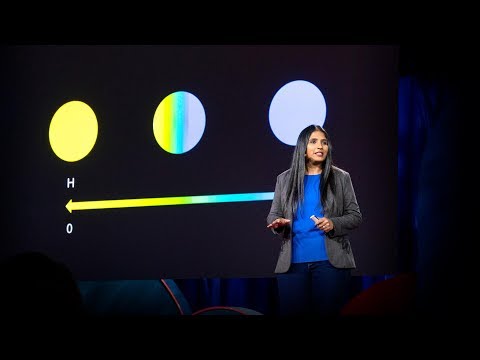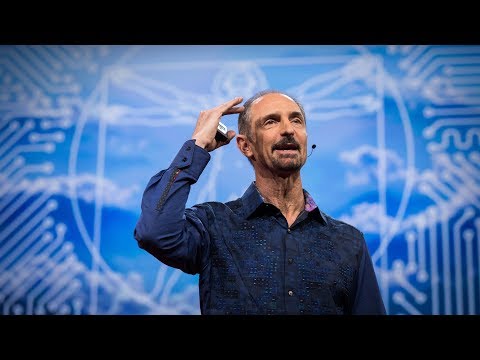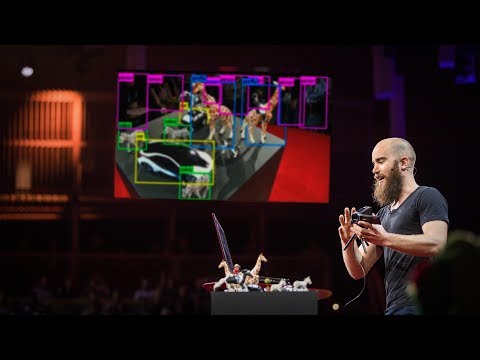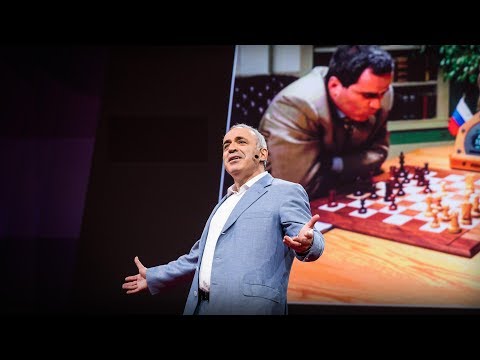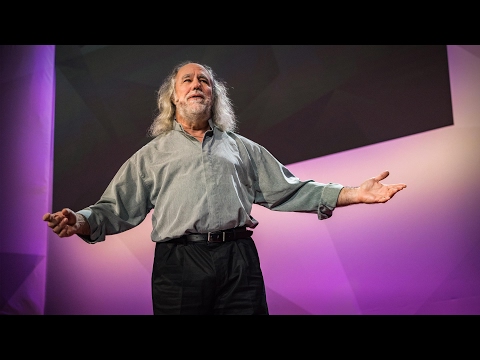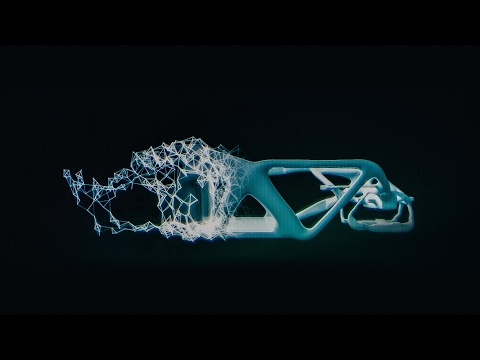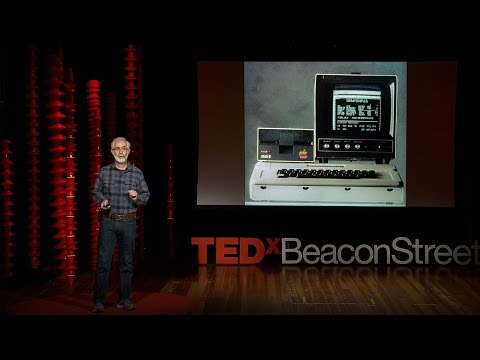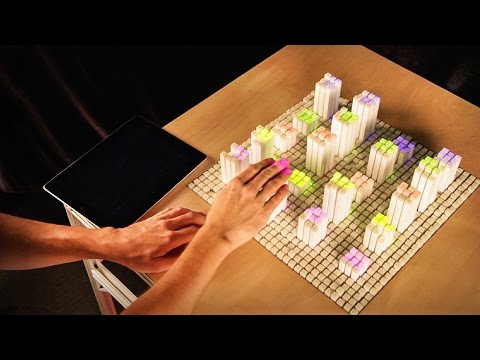TED日本語
TED Talks(英語 日本語字幕付き動画)
TED日本語 - ジェームズ・パッテン: 最高のコンピュータインタフェースは手かもしれない
TED Talks
最高のコンピュータインタフェースは手かもしれない
The best computer interface? Maybe ... your hands
ジェームズ・パッテン
James Patten
内容
デザイナでありTEDフェローであるジェームズ・パッテンは「コンピュータは驚くほど強力な創造的表現の道具」だと言います。しかし現在我々はコンピュータとの対話を主にキーボードやタッチスクリーンに頼っています。パッテンはこの気の利いた講演とデモを通し、デジタルの世界で自分の考えやアイデアに命を吹き込むための、もっと直感的で身体的な方法を考察します。コンピュータインタフェースを画面から外に出して、手でいじれるようにするのです。
字幕
SCRIPT
Script

A computer is an incredibly powerful means of creative expression, but for the most part, that expression is confined to the screens of our laptops and mobile phones. And I'd like to tell you a story about bringing this power of the computer to move things around and interact with us off of the screen and into the physical world in which we live.
A few years ago, I got a call from a luxury fashion store called Barneys New York, and the next thing I knew, I was designing storefront kinetic sculptures for their window displays.
This one's called "The Chase." There are two pairs of shoes, a man's pair and a woman's pair, and they play out this slow, tense chase around the window in which the man scoots up behind the woman and gets in her personal space, and then she moves away. Each of the shoes has magnets in it, and there are magnets underneath the table that move the shoes around.
My friend Andy Cavatorta was building a robotic harp for Bjork's Biophilia tour and I wound up building the electronics and motion control software to make the harps move and play music. The harp has four separate pendulums, and each pendulum has 11 strings, so the harp swings on its axis and also rotates in order to play different musical notes, and the harps are all networked together so that they can play the right notes at the right time in the music.
I built an interactive chemistry exhibit at the Museum of Science and Industry in Chicago, and this exhibit lets people use physical objects to grab chemical elements off of the periodic table and bring them together to cause chemical reactions to happen. And the museum noticed that people were spending a lot of time with this exhibit, and a researcher from a science education center in Australia decided to study this exhibit and try to figure out what was going on. And she found that the physical objects that people were using were helping people understand how to use the exhibit, and were helping people learn in a social way.
And when you think about it, this makes a lot of sense, that using specialized physical objects would help people use an interface more easily. I mean, our hands and our minds are optimized to think about and interact with tangible objects. Think about which you find easier to use, a physical keyboard or an onscreen keyboard like on a phone?
But the thing that struck me about all of these different projects is that they really had to be built from scratch, down to the level of the electronics and the printed circuit boards and all the mechanisms all the way up to the software. I wanted to create something where we could move objects under computer control and create interactions around that idea without having to go through this process of building something from scratch every single time.
So my first attempt at this was at the MIT Media Lab with Professor Hiroshi Ishii, and we built this array of 512 different electromagnets, and together they were able to move objects around on top of their surface. But the problem with this was that these magnets cost over 10,000 dollars. Although each one was pretty small, altogether they weighed so much that the table that they were on started to sag. So I wanted to build something where you could have this kind of interaction on any tabletop surface.
So to explore this idea, I built an army of small robots, and each of these robots has what are called omni wheels. They're these special wheels that can move equally easily in all directions, and when you couple these robots with a video projector, you have these physical tools for interacting with digital information. So here's an example of what I mean. This is a video editing application where all of the controls for manipulating the video are physical. So if we want to tweak the color, we just enter the color mode, and then we get three different dials for tweaking the color, or if we want to adjust the audio, then we get two different dials for that, these physical objects. So here the left and right channel stay in sync, but if we want to, we can override that by grabbing both of them at the same time. So the idea is that we get the speed and efficiency benefits of using these physical dials together with the flexibility and versatility of a system that's designed in software.
And this is a mapping application for disaster response. So you have these physical objects that represent police, fire and rescue, and a dispatcher can grab them and place them on the map to tell those units where to go, and then the position of the units on the map gets synced up with the position of those units in the real world.
This is a video chat application. It's amazing how much emotion you can convey with just a few simple movements of a physical object.
With this interface, we open up a huge array of possibilities in between traditional board games and arcade games, where the physical possibilities of interaction make so many different styles of play possible.
But one of the areas that I'm most excited about using this platform for is applying it to problems that are difficult for computers or people to solve alone. One example of those is protein folding. So here we have an interface where we have physical handles onto a protein, and we can grab those handles and try to move the protein and try to fold it in different ways. And if we move it in a way that doesn't really make sense with the underlying molecular simulation, we get this physical feedback where we can actually feel these physical handles pulling back against us. So feeling what's going on inside a molecular simulation is a whole different level of interaction.
So we're just beginning to explore what's possible when we use software to control the movement of objects in our environment. Maybe this is the computer of the future. There's no touchscreen. There's no technology visible at all. But when we want to have a video chat or play a game or lay out the slides to our next TED Talk, the objects on the table come alive.
Thank you.
(Applause)

コンピューターは 創造的表現のための 強力な道具ですが その表現の大部分は ノートPCや 携帯電話の画面に 閉じ込められています 物の操作や 人とのやりとりができる コンピューターの力を 画面の中から 我々のいる 物質世界に引っ張り出す ― という話をしたいと思います
何年か前に 高級ファッションの バーニーズ・ニューヨーク という店から 電話をもらって 店のショーウィンドウで使う 動く彫刻を 作ることになりました
「チェイス」という作品で 男物と女物の 2組の靴があり それが このゆっくりとして 緊迫感のある ドラマを演じます 男が女の後を追い 近づきすぎると 彼女はまた距離を置きます 靴には磁石が仕込んであって テーブルの下の磁石で 靴を動かしています
友人のアンディ・キャバトータが ビョークの 「バイオフィリア」ツアーのために ロボット・ハープを作っていたんですが そのハープを動かし 音楽を奏でるための 電子回路と制御ソフトを 私が作ることになりました このハープには 4つの振り子があり それぞれの振り子に 11の弦があって 振り子は振れると同時に 回転することで いろいろな音を出します それぞれのハープは ネットワークで繋がり 正しい音と 正しいタイミングで 曲を弾けるようになっています
シカゴ科学産業博物館のために インタラクティブな化学の展示を 作りましたが それはホッケーパックのような 物を使い 周期表から元素を取り出して 組み合わせ 化学反応を起こす という趣向のものでした 博物館は 見学者が多くの時間を この展示に費やしている ことに気付き オーストラリアの 科学教育センターから来た研究者が いったいどういうことなのか 調べることになりました そして分かったのは 手で動かせる物があることが どう使うのか 理解するのを助け また他の人と一緒に学ぶよう 促すということです
これは理にかなったことです それ専用に作られている物の方が インターフェースとして使いやすいのは 当然でしょう 私たちの手や頭というのは 触れられる物について 考え 扱うことに 最適化されています 本物のキーボードと スマートフォンの 画面上のキーボードとで どちらが使いやすいか 考えてみてください
しかし これらの ― プロジェクトを通して 痛感したのは そういう物は 一から作らねばならないことです エレクトロニクスのレベルまで 降りていって プリント基板に始まって 機械仕掛けやソフトウェアまで 作る必要があるのです コンピューター制御下の 物を動かすという 概念に基づいて さまざまな相互作用を 生み出すような作品を 毎回すべて一から作らずに 実現できるようにするものを 作れないかと思いました
私が最初にした試みは MITメディアラボで 石井裕教授の元 512 個の電磁石を 碁盤目に並べ その上で物を 動かせるようにする というものでした 問題は これらの磁石が 1万ドル以上もすることです 個々の磁石は 小さなものですが 合わせると すごく重くなって 机がたわんでしまう という問題もありました このような操作を どんな机の上でも できるようにするものを 作りたいと思いました
このアイデアの 可能性を探るため 小さなロボットを たくさん作りました それぞれのロボットには オムニホイールという 特別な車輪がついていて どの方向にも自由に 動けるようになっています このロボットを プロジェクターと 組み合わせることで デジタル情報を操作する 形のある物としてのツールを 作ることができます 例をご覧に入れましょう これはビデオ編集アプリで ビデオの操作はすべて 手触りのある物を 通して行います 色を調整したいと思ったら 色編集モードに入り 3つのダイアルで 色を調整します 音を調整する時も 手で操作する ダイアル2つで行います 左右のチャネルは 同期していますが 別々の設定にしたければ 両方のダイアルを同時に動かすことで 指定できます これらのダイアルを 使うことによる スピードや効率と ソフトウェアで作るシステムの 柔軟性と汎用性を 併せ持ったものを作ろうというのが ここでのアイデアです
これは災害対応のための マッピングアプリです 警官や消防車や 救助隊を表す 駒として このロボットを使い 通信指令室で それを ― マップの上で動かすことで 部隊に行き先の指示を出し マップ上の駒の位置は 対応する部隊の 実際の位置と同期します
これはビデオチャットアプリですが 物にちょっとした 動きを付けることで どれほど感情表現ができるかは 驚くほどです
このインターフェースによって 従来のボードゲームと アーケードゲームの間の 様々な可能性が開けます 物を使った対話が 非常に異なるスタイルの 遊び方を 可能にするからです
私がこの応用として 特に面白いと思うのは コンピューターだけ あるいは 人間だけでは 解くのが難しい問題に 適用した場合です 1つの例は タンパク質の折り畳み問題です このインターフェースでは 画面の中のタンパク質に 手でつかめるハンドルを付け それを使って タンパク質を動かすことで 様々な畳み方を 試すことができます 分子シミュレーション上 無理な動かし方を しようとすると 触覚的なフィードバックがあり ハンドルが動きに抵抗するのを 実際に感じることができます 分子シミュレーションが どうなっているのか 体で感じ取れる点で 全く異なる関わり方が 可能になっています
身の回りにある 物の動きを ソフトウェアで制御したら どんなことが ― 可能になるかという探求は まだ始まったばかりです 未来のコンピューターは このようになっているかもしれません タッチスクリーンはなく 目に見えるハイテクなものは 何もありません しかしビデオチャットや ゲームや 次のプレゼンの ― スライド作りをやろう という段になったら テーブルの上の物に 命が吹き込まれるのです
どうもありがとうございました
(拍手)
品詞分類
- 主語
- 動詞
- 助動詞
- 準動詞
- 関係詞等
TED 日本語
TED Talks
関連動画

10分で分かる量子コンピュータショヒーニ・ゴーシュ
2019.02.01
あなたの人生にサウンドトラックを付けてくれるAIピエール・バロー
2018.10.01
実在の人物の偽映像の作り方と、その見分け方スパソーン・スワジャナコーン
おすすめ 12018.07.25
AIはいかに人の記憶、仕事、社会生活を改善するかトム・グルーバー
2017.08.21
コンピューターはいかに物体を即座に認識できるようになったのかジョセフ・レドモン
2017.08.18
知性を持つ機械を恐れるな、協働せよガルリ・カスパロフ
2017.06.20
人工知能が人間を超えるのを怖れることはないグラディ・ブーチ
2017.03.13
直感を持った人工知能が生み出すすごい発明モーリス・コンティ
2017.02.28
表計算ソフト誕生の話ダン・ブリックリン
2017.02.01
機械知能は人間の道徳性をより重要なものにするゼイナップ・トゥフェックチー
2016.11.11
コンピューターはこうしてクリエイティブになるブレイス・アグエラ・ヤルカス
2016.07.22
Linuxの背後にある精神リーナス・トーバルズ
2016.05.03
ホログラム時代の未来にあるものアレックス・キップマン
2016.04.18
拡張現実ヘッドセットを通して未来を覗くメロン・グリベッツ
2016.04.11
形状変化テクノロジーが仕事を革新するショーン・フォルマー
2016.03.01
インターネットをスクリーンなしで見るとトム・アグロ―
2015.11.13
洋楽 おすすめ
RECOMMENDS
洋楽歌詞

ステイザ・キッド・ラロイ、ジャスティン・ビーバー
洋楽最新ヒット2021.08.20
スピーチレス~心の声ナオミ・スコット
洋楽最新ヒット2019.05.23
シェイプ・オブ・ユーエド・シーラン
洋楽人気動画2017.01.30
フェイデッドアラン・ウォーカー
洋楽人気動画2015.12.03
ウェイティング・フォー・ラヴアヴィーチー
洋楽人気動画2015.06.26
シー・ユー・アゲインウィズ・カリファ
洋楽人気動画2015.04.06
シュガーマルーン5
洋楽人気動画2015.01.14
シェイク・イット・オフテイラー・スウィフト
ポップス2014.08.18
オール・アバウト・ザット・ベースメーガン・トレイナー
ポップス2014.06.11
ストーリー・オブ・マイ・ライフワン・ダイレクション
洋楽人気動画2013.11.03
コール・ミー・メイビーカーリー・レイ・ジェプセン
洋楽人気動画2012.03.01
美しき生命コールドプレイ
洋楽人気動画2008.08.04
バッド・デイ~ついてない日の応援歌ダニエル・パウター
洋楽人気動画2008.05.14
サウザンド・マイルズヴァネッサ・カールトン
洋楽人気動画2008.02.19
イッツ・マイ・ライフボン・ジョヴィ
ロック2007.10.11
アイ・ウォント・イット・ザット・ウェイバックストリート・ボーイズ
洋楽人気動画2007.09.14
マイ・ハート・ウィル・ゴー・オンセリーヌ・ディオン
洋楽人気動画2007.07.12
ヒーローマライア・キャリー
洋楽人気動画2007.03.21
オールウェイズ・ラヴ・ユーホイットニー・ヒューストン
洋楽人気動画2007.02.19
オネスティビリー・ジョエル
洋楽人気動画2005.09.16