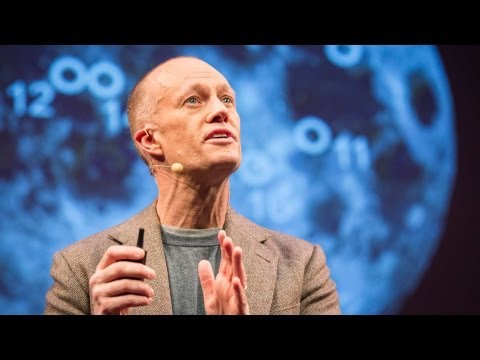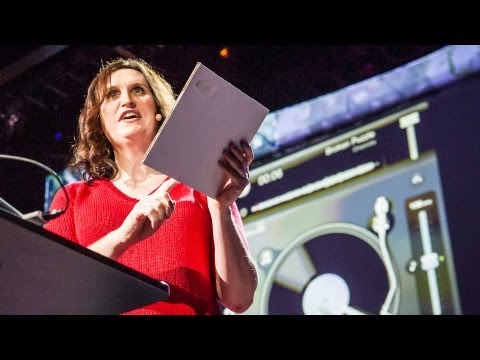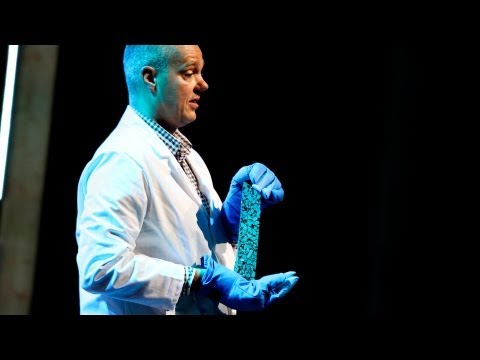TED日本語
TED Talks(英語 日本語字幕付き動画)
TED日本語 - デービット・メリル: 考えるブロック玩具「シフタブル」
TED Talks
考えるブロック玩具「シフタブル」
Toy tiles that talk to each other
デービット・メリル
David Merrill
内容
MIT大学院生のデービット・メリルが未来の玩具「シフタブル」のデモを行います。この手のひらサイズの電子ブロック「シフタブル」は、積み上げたりシャッフルすると計算をしたり、音楽を奏でたり、友達と話までできてしまう。次の実践型教育にはこれがくる?
字幕
SCRIPT
Script

I want to start out by asking you to think back to when you were a kid, playing with blocks. As you figured out how to reach out and grasp, pick them up and move them around, you were actually learning how to think and solve problems by understanding and manipulating spatial relationships. Spatial reasoning is deeply connected to how we understand a lot of the world around us.
So, as a computer scientist inspired by this utility of our interactions with physical objects -- along with my adviser Pattie, and my collaborator Jeevan Kalanithi -- I started to wonder -- what if when we used a computer, instead of having this one mouse cursor that was a like a digital fingertip moving around a flat desktop, what if we could reach in with both hands and grasp information physically, arranging it the way we wanted? This question was so compelling that we decided to explore the answer, by building Siftables.
In a nutshell, a Siftable is an interactive computer the size of a cookie. They're able to be moved around by hand, they can sense each other, they can sense their motion, and they have a screen and a wireless radio. Most importantly, they're physical, so like the blocks, you can move them just by reaching out and grasping. And Siftables are an example of a new ecosystem of tools for manipulating digital information. And as these tools become more physical, more aware of their motion, aware of each other, and aware of the nuance of how we move them, we can start to explore some new and fun interaction styles. So, I'm going to start with some simple examples.
This Siftable is configured to show video, and if I tilt it in one direction, it'll roll the video this way; if I tilt it the other way it rolls it backwards. And these interactive portraits are aware of each other. So if I put them next to each other, they get interested. If they get surrounded, they notice that too, they might get a little flustered. And they can also sense their motion and tilt.
One of the interesting implications on interaction, we started to realize, was that we could use everyday gestures on data, like pouring a color the way we might pour a liquid. So in this case, we've got three Siftables configured to be paint buckets and I can use them to pour color into that central one, where they get mixed. If we overshoot, we can pour a little bit back.
There are also some neat possibilities for education, like language, math and logic games where we want to give people the ability to try things quickly, and view the results immediately. So here I'm -- (Applause) This is a Fibonacci sequence that I'm making with a simple equation program.
Here we have a word game that's kind of like a mash-up between Scrabble and Boggle. Basically, in every round you get a randomly assigned letter on each Siftable, and as you try to make words it checks against a dictionary. Then, after about 30 seconds, it reshuffles, and you have a new set of letters and new possibilities to try.
(Applause) Thank you. (Applause)
So these are some kids that came on a field trip to the Media Lab, and I managed to get them to try it out, and shoot a video. They really loved it. And,one of the interesting things about this kind of application is that you don't have to give people many instructions. All you have to say is, "Make words," and they know exactly what to do.
So here's another few people trying it out. That's our youngest beta tester, down there on the right. Turns out, all he wanted to do was to stack the Siftables up. So to him, they were just blocks. Now, this is an interactive cartoon application. And we wanted to build a learning tool for language learners. And this is Felix, actually. And he can bring new characters into the scene, just by lifting the Siftables off the table that have that character shown on them. Here, he's bringing the sun out.
David Merrill: Now he's brought a tractor into the scene.
Video: The orange tractor. Good job! Yeah!
DM: So by shaking the Siftables and putting them next to each other he can make the characters interact --
DM: inventing his own narrative.
Video: Hello!
DM: It's an open-ended story, and he gets to decide how it unfolds.
DM: So, the last example I have time to show you today is a music sequencing and live performance tool that we've built recently, in which Siftables act as sounds like lead, bass and drums. Each of these has four different variations, you get to choose which one you want to use. And you can inject these sounds into a sequence that you can assemble into the pattern that you want. And you inject it by just bumping up the sound Siftable against a sequence Siftable. There are effects that you can control live, like reverb and filter. You attach it to a particular sound and then tilt to adjust it. And then, overall effects like tempo and volume that apply to the entire sequence. So let's have a look.
Video: (Music)
DM: We'll start by putting a lead into two sequence Siftables, arrange them into a series, extend it, add a little more lead. Now I put a bass line in.
Video: (Music) DM: Now I'll put some percussion in. Video: (Music)
DM: And now I'll attach the filter to the drums, so I can control the effect live.
Video: (Music)
DM: I can speed up the whole sequence by tilting the tempo one way or the other.
Video: (Music)
DM: And now I'll attach the filter to the bass for some more expression.
Video: (Music)
DM: I can rearrange the sequence while it plays. So I don't have to plan it out in advance, but I can improvise, making it longer or shorter as I go. And now, finally, I can fade the whole sequence out using the volume Siftable, tilted to the left.
(Applause) Thank you.
So, as you can see, my passion is for making new human-computer interfaces that are a better match to the ways our brains and bodies work. And today, I had time to show you one point in this new design space, and a few of the possibilities that we're working to bring out of the laboratory. So the thought I want to leave you with is that we're on the cusp of this new generation of tools for interacting with digital media that are going to bring information into our world on our terms. Thank you very much. I look forward to talking with all of you.
(Applause)

みなさんは子供の頃 ブロックで遊んだと思います ブロックを手にとり 並べて遊ぶとき 空間を把握し 駆使することで 思考力と問題解決能力が養われます 空間推論は周りの世界を理解することと 深い関係があります
私はコンピュータ科学者として この物体とのインタラクションに注目し パティーの助言とジーバン・カラニシの協力のもと ある仮説を立てました ― コンピュータを使う時 モニター上で指の役目をするカーソルを マウスで2次元的に動かすのではなく 両手を使って情報を直に手にとり 自由にアレンジできないかと この疑問に惹かれ 答えを探すため シフタブルを作りました
シフタブルは親指サイズの インタラクティブなコンピュータです 実際に手で動かせ 互いの動きも感知 画面と無線通信も搭載しています ポイントは物理的な操作性 ブロック同様 手にとって動かせます シフタブルはデジタル情報を扱うツールとしては 従来とは一線を画すものです 物理的な操作性と動きの検出 互いの感知能力 感応度を高めれば 新しく楽しいインタラクションが可能になります 例をお見せします
このシフタブルは動画を再生できます こっちに傾けると再生し 反対に傾けると巻き戻し 次は画面上の顔が互いを認識します 隣に置けば関心を示し 囲まれればそれを感知し 動揺したりもします 動きと傾きもわかります
このインタラクションが示唆しているのは 普段の動作でデータを操作できることです 例えば ペンキを注ぐ動作です ペンキ缶に設定した3つのシフタブルで 中央のシフタブルに色を注ぐと 色が混ざり合う 入れすぎたら少し戻せばいい
教育でも活用が期待できます 言語や数学 論理学のゲームなど 誰でも簡単に試せて すぐ結果が見られます ここで私は ― (拍手) フィボナッチ数列をプログラムしました
こちらは単語ゲームです 文字を並べ替えて 単語を作ります 答えは内蔵の辞書が判定します 30秒ごとにシャッフルし 別の組み合わせにトライ
(拍手) ありがとうございます (拍手)
見学に来た児童に 試してもらいました 気に入ってくれました こうしたツールの特徴は 細かい説明がいらないこと 「単語を作りましょう」だけで すべてが伝わります
また別の人が試してます 右手前は最年少の体験者です ただ積み上げて遊ぶという 彼なりの楽しみ方もあるようです 次はアニメのアプリケーション 言語学習用のツールを作ろうと思いました フィリックス君が試します キャラクターを登場させるには シフタブルを持ち上げるだけ 太陽を登場させます
ビデオ「 太陽が昇っています」
トラクターを登場させます
ビデオ「オレンジのトラクター」 やったね!
振って隣合わせにすれば 交流させることもできる
ビデオ「 ワンワン」
自分の物語が作れる
ビデオ「こんにちは」
自分で好きなように ストーリーが展開できる
ビデオ「猫よ飛んでいけ」
最後のデモは最近開発した ミュージックシーケンサーと ライブ演奏ツールです シフタブルはリード、ベース、ドラムなど 音源として使います 4つのバリエーションから お好みで選択し シーケンスに適用すれば 好きなパターンが組めます 音源はシーケンスピースに当てて挿入します リバーブやフィルタは音源にかけ 傾けて調節する テンポと音量は シーケンス全体に適用します 実演してみましょう
(音楽)
はじめにリードを 2つのシーケンスにつけて並べます 増やしてリードを加え ベースを入れる
(音楽) 次はパーカッション (音楽)
ドラムにフィルタで効果をつけます
(音楽)
曲のテンポは 傾けて調節します
(音楽)
ベースにフィルタをかけ変化をつける
(音楽)
演奏中に順序も変えられます 長さを変えたりしながら 即興もできる 最後に音量を左に傾け フェードアウトします
(拍手) ありがとうございます
私が求めるのは 脳や体の動きに即した ヒューマンインターフェース 今日はそのデザインの一例と 研究中の応用例を紹介しました 私たちは 身体感覚に合った形で デジタルメディアとインタラクトできる 新たなツールの時代を 今まさに迎えようとしているのです ありがとうございました 皆さんとお話できるのを楽しみにしています
(拍手)
品詞分類
- 主語
- 動詞
- 助動詞
- 準動詞
- 関係詞等
TED 日本語
TED Talks
関連動画

島や海岸線を“成長”させる新しい方法スカイラー・ティビッツ
2020.05.21
人の感情を読むテクノロジーポピー・クラム
2018.07.10
ナノテクノロジーの次の一歩ジョージ・トレウスキ
2017.01.31
無線インターネット通信の画期的な新手法ハラルド・ハース
2015.12.02
3Dプリンターを100倍高速化する技術ジョゼフ・デシモン
2015.03.19
祖父の身を守るための僕のシンプルな発明ケネス・シノヅカ
2015.02.12
未来の30年史ニコラス・ネグロポンテ
2014.07.08
未来のオーケストラの作り方グァ・ワン
2014.06.26
アプリなんて必要ないさトビー・シャプシャク
2014.03.13
技術革新は人類の問題を解決できるでしょうか?ジェイソン・ポンティン
2013.10.04
紙で作った...DJデッキケイト・ストーン
2013.07.23
バナナをハッキングして、キーボードを作る!ジェイ・シルバー
2013.05.16
世界を変える4Dプリンティングスカイラー・ティビッツ
2013.04.04
とてもドライなデモマーク・ショー
2013.03.26
自己修復能力をもったアスファルトエリック・シュランゲン
2013.02.12
電子回路を「スケッチ」する方法リー・ベッシュリー
2012.11.15
洋楽 おすすめ
RECOMMENDS
洋楽歌詞

ステイザ・キッド・ラロイ、ジャスティン・ビーバー
洋楽最新ヒット2021.08.20
スピーチレス~心の声ナオミ・スコット
洋楽最新ヒット2019.05.23
シェイプ・オブ・ユーエド・シーラン
洋楽人気動画2017.01.30
フェイデッドアラン・ウォーカー
洋楽人気動画2015.12.03
ウェイティング・フォー・ラヴアヴィーチー
洋楽人気動画2015.06.26
シー・ユー・アゲインウィズ・カリファ
洋楽人気動画2015.04.06
シュガーマルーン5
洋楽人気動画2015.01.14
シェイク・イット・オフテイラー・スウィフト
ポップス2014.08.18
オール・アバウト・ザット・ベースメーガン・トレイナー
ポップス2014.06.11
ストーリー・オブ・マイ・ライフワン・ダイレクション
洋楽人気動画2013.11.03
コール・ミー・メイビーカーリー・レイ・ジェプセン
洋楽人気動画2012.03.01
美しき生命コールドプレイ
洋楽人気動画2008.08.04
バッド・デイ~ついてない日の応援歌ダニエル・パウター
洋楽人気動画2008.05.14
サウザンド・マイルズヴァネッサ・カールトン
洋楽人気動画2008.02.19
イッツ・マイ・ライフボン・ジョヴィ
ロック2007.10.11
アイ・ウォント・イット・ザット・ウェイバックストリート・ボーイズ
洋楽人気動画2007.09.14
マイ・ハート・ウィル・ゴー・オンセリーヌ・ディオン
洋楽人気動画2007.07.12
ヒーローマライア・キャリー
洋楽人気動画2007.03.21
オールウェイズ・ラヴ・ユーホイットニー・ヒューストン
洋楽人気動画2007.02.19
オネスティビリー・ジョエル
洋楽人気動画2005.09.16